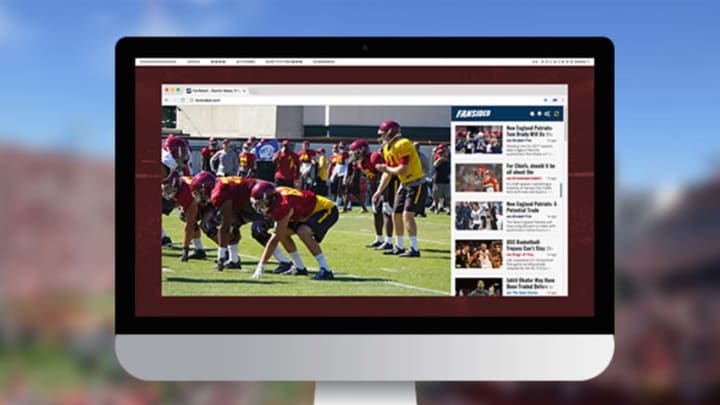Stay up to date with Reign of Troy’s USC Football news and coverage with the launch of the FanSided Chrome Extension. Get your favorite team’s content conveniently tucked inside your browser.
In addition to FanSided’s email newsletter and mobile app, Reign of Troy readers can now get the latest USC football news and basketball coverage right in a Chrome browser with the free FanSided Chrome Extension.Features:
- Build your custom content stream by picking your favorite sports teams, TV shows, movie franchises, entertainers and more with FanSided’s easy-to-use personalization selector.
- Get news and analysis on your favorites sent directly to you in a newsfeed right in your Chrome browser.
- Stay up to date by turning on desktop notifications and receiving alerts on the freshest content, as it’s posted throughout the FanSided Network.
- Open your feed with a convenient tab built into the side of your browser window.
Step 1: Get FanSided in Chrome Store

Go to FanSided’s listing in the Chrome Store by clicking here. Then click the button to add the extension to your Chrome browser.
Step 2: Setup Your Feed

You’ll start with a screen asking you to begin by picking your favorites. Simply click on the gear icon for settings, then type in the name of your favorite teams and topics into the favorites box.
This is where you write in USC to select USC Football and USC Basketball as your favorites. If you’ve got another favorite team or TV show, type them in as well. Click save to finalize your picks.
Step 3: Turn on Desktop Notifications

Within the settings tab, you’ll be able to make a few tweaks to better your experience. If you’d like a bookmarked tab on the side of your browser, you can have it displayed or hidden. Needing to resize the screen area? There’s a place to make changes.
Most importantly though, you can turn on desktop notifications, allowing you to be the first to know when USC content is posted to Reign of Troy.

Once you’re all set with your settings and favorites, click on the FanSided logo to go your custom stream. You’ll be able to deploy or hide the feed by clicking on the FS logo in your toolbar.
Browse the latest stories on your favorite topics –USC included– and Reign of Troy’s content is now right at your fingertips.
Launched in 2010, Reign of Troy is a hub for USC football news and content –including the RoT Radio podcast– and a proud member of Time Inc.’s FanSided network.
RoT’s content is available online at ReignofTroy.com, on the FanSided mobile app for iOS and Android, and as part of the FanSided Daily newsletter.